Sometime as a programmer you want to execute one or more lines of code on basis of certain condition. For an example, you may want that if a number
num1
is greater than 0, print
a message in console as "num1 is a positive number" by executing code System.out.println("num1 is a positive number");
To accomplish such scenarios, java provide a keyword known as if keyword
which allows programmers to execute a set
of statements on certain condition.
The if statement
asks the computer to execute the instructions given inside it's block only when the condition is true.
The syntax of if keyword is:
if(condition) {// java code to run inside if block}
Here condition is a boolean expression which returns either true or
false. If it returns true, the code written inside
if block get's
executed and if it returns false, if block code will not be executed. The boolean expressions
could be like a>0,
(a+b)>10, (a-b)>0 etc. These expressions returns either true or
false.
What is if block in java ?
Everything that comes inside matching curly brackets { } after if keyword is the part of
if statement which is also called as if block in java.
Flowchart of if statement in Java
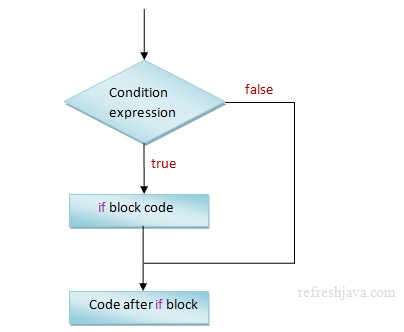
if Statement program in java
classIfStatement {public static voidmain(String [] args) {intnum1 = 20;if(num1 > 0) { System.out.println("num1 is a positive number"); System.out.println("Value of num1 = "+num1); }if(num1 < 0) { System.out.println("num1 is a negative number"); System.out.println("Value of num1 = "+num1); } System.out.println("statement after if block"); } }
Output :
num1 is a positive number
Value of num1 = 20
statement after if block
Can I write multiple conditions in if statement in java ?
Yes, We can use multiple conditions in if statement by using
logical AND(&&) and logical OR(||) operator.
For example if(a > 10 && a < 20)
is a valid boolean condition. Refer the program given below.
Can we use if statement without curly braces ?
Yes, we can if we have only a single line of code for if statement. In other words if we don't use the curly braces after
if statement, the if condition will be applied only on the first line of code after if statement.
Refer the program given below.
What happens if we put semicolon after if statement in Java ?
Though it will compile successfully but the if statement will end up there itself. It simply means the if condition won't be
applied on the statements of if block, so these statements will be executed always. Refer the program given below :
classIfStatementUsage {public static voidmain(String [] args) {inta = 15, b = 10;if(a > 0)// no curly brancesSystem.out.println("a > 0");// if condition is applied on this line onlySystem.out.println("a = "+a);if(a > 10 && a < 20) System.out.println("a > 10 and < 20");if(a > 0 || b > 0) System.out.println("a > 0 or b > 0");if(a > 0 && a < 20 && a > b) System.out.println("a > 0 and < 20 and a > b");if(a < 0); {// semicolon ends the if statementSystem.out.println("Printed even the if condition is false"); } } }
Output :
a > 0
a = 15
a > 10 and < 20
a > 0 or b > 0
a > 0 and < 20 and a > b
Printed even the if condition is false
if-else (if-then-else) condition in Java
Sometime as a programmer you want to execute a set of statements when a condition is true and if that is not true
then you want to execute some other set of statements. To accomplish this
java provides if then else statement. The else block get's executed only when the
condition in if statement is false. Programmer can also read this as "if something is
true execute this else execute that". The syntax of
if-then-else statement is:
if(condition) {// java code to run inside if block}else{// java code to run inside else block}
Can we use else without if in java ?
No, you can not use else statement without if statement.
The else statement must be used along with if statement.
if else flowchart in Java
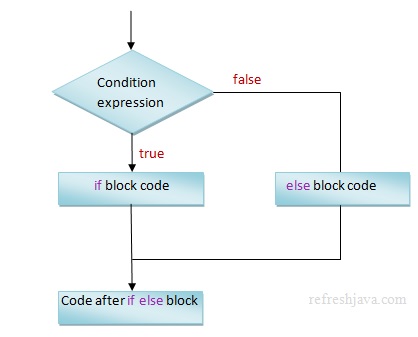
if else program in Java
classIfElseStatement {public static voidmain(String [] args) {intnum1 = 20, num2 = 15;if(num1 == num2) { System.out.println("num1 is equal to num2"); }else{ System.out.println("num1 is not equal to num2"); } System.out.println("code after if else block"); } }
Output:
num1 is not equal to num2
code after if else block
Do you need else after if in java ?
Not necessarily, it depends on program requirement whether you want to use else after if or not,
otherwise if statement can be used alone.
Can we use if statement with numbers like if(10), if(20.5) etc ?
No, you can not use numbers in if condition because java compiler expects only boolean value in if
condition.
- Java if else statements are also known as decision making or conditional statements.
- Ensure that all letters of conditional statements are small. For example If, Else, IF etc are not valid java keywords.



