It's easy to start in java, you need to have following hardware and software requirements in order to create and run java program in your system.
Hardware requirements for java programming
The hardware requirement actually depends on the version of java you want to use. The java 8 version requires following hardware configuration :
- RAM : At least 128 MB
- Disk Space : 124 MB for JRE, 2 MB for Java Update
- Processor : Minimum Pentium 2 266 MHz processor
For more information refer links system requirements or windows system requirements. For any specific version you can search and see the required hardware configuration. Now a days generally most of the development system consist more than the minimum required configuration so we do not focus much on hardware requirements.
Software requirements for java programming
1. An editor like notepad, notepad++, TextPad, etc. for windows operating system and Vim, Notepadqq, Geany etc. for linux based operating system to write the java program. The notepad editor comes by default with windows operating system. The programmer can choose the editor of their choice.
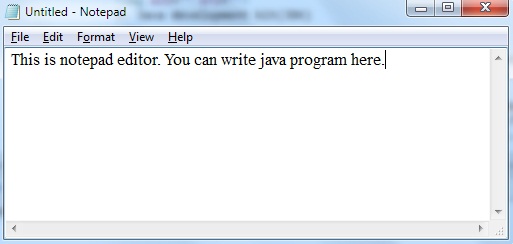
2. Any terminal like cmd, shell etc. to compile and run java program. By default CMD is available in windows OS while shell is available in linux based OS. Programmer can use PowerShell(if available) as well in windows to compile and run java programs.
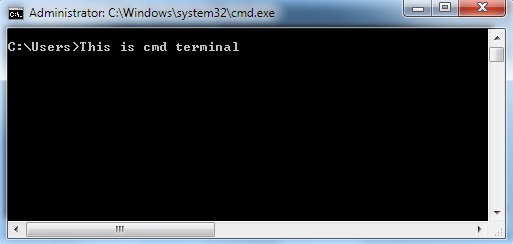
What is terminal ?
A terminal is basically a program or software which provides a user interface where you can execute commands. For eg. CMD in Window OS and Secure Shell Client in linux based OS are terminals.
3. Java development kit(JDK). JDK is a software that is used in development and execution of java programs or applications. If JDK is not already installed in your system then download and install it(JDK as per your OS) first.
Which JDK version should i use ?
It's completely your choice. Just to add a point, from JDK 11 and onward java is licensed, you can use it free only for development and testing purposes not for commercial purposes. If you are starting to learn java, JDK 8 is still a good choice.
That's all you need to enter in the world of java. By default Notepad and CMD is available in windows operating system. You just have to download and install JDk if not already installed.
How to install JDK in Windows
- The first step is to decide which version of jdk you want to download.
- Once you have decided the version, just do a search on internet like
"jdk 8 download" or "jdk 11 download" or "jdk 16 download". After that open and follow the oracle download link to download the JDK. Just to note, you will have to create an oracle account first to download it from oracle site. You can also refer this(Oracle JDK) link to download the JDK. If available, you can download it from other site as well. The image link below downloads JDK 8 for windows 64 bit OS. - Once you downloaded it, probably you have got an
exefile. Now just double click on this file and then follow the instructions given in new pop up window to install JDK in your system.
Where is the JDK installed on Windows ?
By default JDK get's installed in C: directory. If it's already installed, you can execute where java command in
command prompt to see where java is installed.
Can i learn Java by myself ?
Definitely you can learn java by yourself as well.
Can i learn java without any programming experience ?
Yes you can, all you need is some knowledge about computer basics.
Is it necessary to learn c++ before Java ?
No, though knowledge of C++ helps you to learn java, but it's not mandatory at all, you can learn java without that as well.
Is it good to use IDE for beginners ?
Though you can use IDE's like Eclipse, Netbeans, IntelliJ IDEA etc to start learning java as these IDE's contains built in editor and commands to compile and run java programs, but for better learning, learn without IDE's because number of things happen automatically inside these IDE's.
- Make sure to download right JDK for your operating system. If you are using windows OS, download JDK for windows, similarly for other OS, download respective JDK. Furthermore download the 32 bit JDK if your OS is 32 bit else download 64 bit JDK if your OS is 64 bit operating system.
- Latest downloads of JDK's includes 32 and 64 bit's package's in same exe or zip file.




